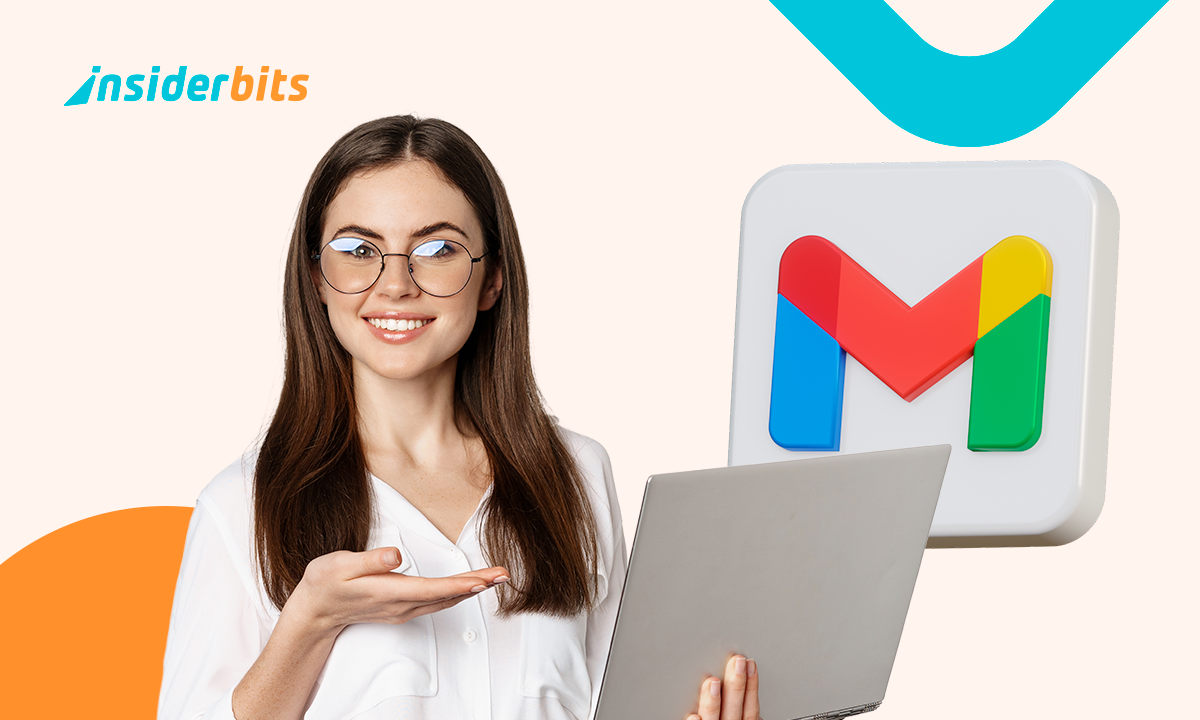You know that feeling when someone Googles your name, and you immediately hope your LinkedIn photo doesn’t look like it was taken during the last office Christmas party? That’s the modern version of first impressions. LinkedIn has quietly become one of the most powerful tools in professional life, with its part résumé, part portfolio, part public diary of your career. It’s where you show what you’ve done and, more importantly, where you’re heading.
If you think your profile isn’t worth much attention, think again. Nowadays, many recruiters, clients, and even coworkers often form their opinions of you right there, on your LinkedIn profile. So, a well-built profile isn’t vanity. Getting a job today takes a lot more strategy, confidence, and storytelling blended into one simple page than before.
- Find Remote Jobs on LinkedIn Like a Pro
- Tired of LinkedIn? Try these networking alternatives
- Come eliminare un account LinkedIn
Tips to Choose the Right Photo, Headline, and Summary
Let’s be honest, when we talk about social media, your photo does a lot of heavy lifting. However, your LinkedIn profile doesn’t need to scream that you are an executive headshot, but it should show that you got your life and career together.
For instance, some good lighting, calm background, and clothes that make you look like, well, you on a good day.
Then, the headline part comes next. This line is often wasted on job titles when it could actually grab attention. Instead of Marketing Specialist, say something closer to “Helping small brands grow with smart storytelling and honest data”.
Now, the summary, or the part most people dread. It can be something like a quick story about your professional life.
So, forget the buzzwords, talk about what drives you. Mention a project that made you proud, the kind of work you hope to keep doing, or even what you’ve learned from a job that didn’t go perfectly. That touch of humanity makes your profile breathe.

Build a Professional LinkedIn Profile Step-by-Step
Building your LinkedIn profile isn’t a sprint, it’s more like tidying up your desk. One section at a time until everything looks presentable.
Here’s a simple way to tackle it:
- First of all, your LinkedIn profile needs a good picture. This photo must look natural, confident. So, avoid sunglasses and vulgar backgrounds;
- Then, the headline is the part where you have your elevator pitch in one line;
- When it’s time to write something about you, the ideal is two or three paragraphs written like a short letter, not a press release;
- After that, list the jobs that tell your story and experience, but it doesn’t need to be every task you ever did. Focus on results, even small ones;
- Always keep your education and skills relevant to what you do today;
- Lastly, ask people who actually worked with you. Remember, authenticity beats quantity.
Once you update these, take a breath and read your profile as if you were a stranger. Would you want to talk to that person? If the answer is yes, you’re already ahead of most.
Extra Features That Make Recruiters Notice You
Here’s the secret nobody tells you: recruiters spend seconds on a LinkedIn profile before deciding whether to read more. That means visuals and verified skills matter more than you think.
LinkedIn’s Featured section is like your personal highlight reel. Add a presentation, a design, a certificate, anything that shows your work in action. It makes your achievements tangible, not just written claims.
Another underrated tool is “Skills Assessment”. It’s basically a friendly pop quiz that proves you can actually do what you listed.
Pass it, and a verified badge appears next to your skill, a small touch that adds real credibility.
And here’s the fun part: engage with others. Like a post, write a comment that adds perspective, or share an article you found useful.
The more you interact, the more the platform rewards you with visibility. Plus, you might meet interesting people who think the same way you do, or challenge you in good ways.
Where to Download LinkedIn
- If you are using a desktop, you can go to the LinkedIn website to sign up and create your profile;
- Then, you must update your photo, headline, and summary before anything else. Very much alike we showed in the guide above;
- Visit the LinkedIn Help Center for extra guidance.
4.7/5
Build a Professional LinkedIn Profile Step-by-Step – Conclusion
As we saw, a great LinkedIn profile doesn’t come from copying others. It comes from sounding like you. People can spot authenticity faster than any algorithm can.
A simple, honest, well-organized profile does more for your career than a page full of corporate jargon.
So, grab your coffee, open LinkedIn, and give your profile ten honest minutes of attention. You don’t need perfection, just progress. Turn your experience into opportunities — update your profile now.
Correlato: Find a Career Mentor Today: 5 Smart Platforms
Enjoyed this article? Save the Insiderbits blog to your favorites for the latest tools, creative tech tips, and photo editing breakthroughs.