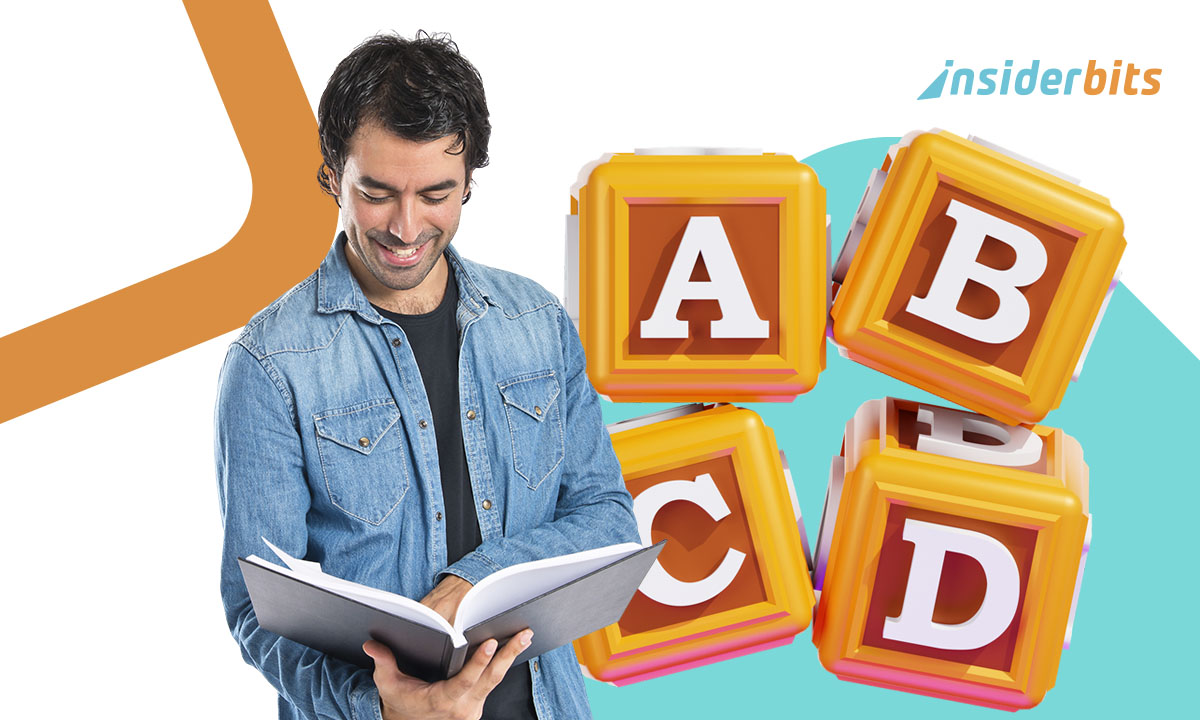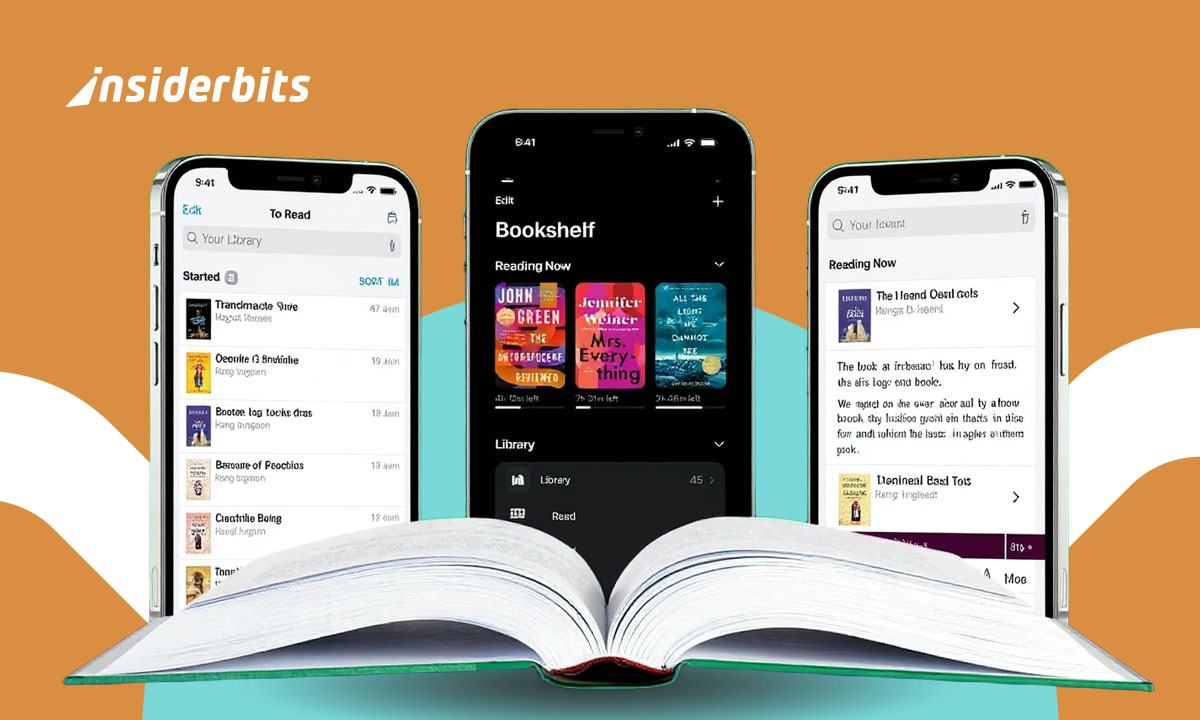Smartphones have become an extra limb. From paying bills to video calls, it seems like everyone knows how to do everything online, except when you don’t. And that’s okay. Not everyone grew up with touchscreens or endless app updates. But here’s one truth: digital literacy isn’t about age, but how much curiosity one holds.
If you’ve ever felt lost trying to open an email, set up Wi-Fi, or spot a scam message, you’re not alone. Millions of adults are learning these exact same skills right now. What matters is taking the first step. And today, that starts with understanding digital literacy and how a free program can help you master your smartphone, one click at a time.
- AI literacy courses that boost your employability
- Applicazioni per l'alfabetizzazione: potenziare le abilità di lettura e scrittura
- Free tools that support adult literacy learning
Digital literacy for beginners made easy
Being “digitally literate” doesn’t mean you have to code or understand how the cloud works. It’s simply about knowing how to use technology safely and confidently in everyday life.
Digital literacy covers simple, practical skills such as:
- Sending and receiving emails;
- Using a smartphone to make calls, download apps, and send photos;
- Browsing the internet and finding trustworthy information;
- Protecting your privacy and spotting online scams;
- Managing tasks like online shopping and digital payments safely.
Being able to move through the digital world without constantly questioning yourself is all about empowerment.
One of the most effective free learning platforms for this is Learn My Way, designed specifically for adults who are new to technology.
It starts with the fundamentals, such as using a touchscreen, and progresses to teaching you how to securely communicate online.
Additionally, no prior tech experience is required. The friendly, bite-sized lessons are designed to be completed at your own pace.
Step-by-step: learn to use smartphone and email
Building digital literacy starts with small, practical actions. There’s no need to memorize every app feature, just start with what you actually use.
Here’s a simple roadmap to follow:
- Get comfortable with your device: explore your smartphone slowly. Tap, swipe, and hold buttons to see what happens. That’s how everyone learns;
- Set up an email account: it’s your key to most online services, from social media to job applications. Platforms like Gmail or Outlook are beginner-friendly and secure;
- Use messaging and video tools: WhatsApp, Zoom, or FaceTime help you stay connected with friends and family, no matter where they are;
- Practice browsing;: type something simple in Google and explore. The more you search, the faster you’ll recognize useful information;
- Stay safe online: never click suspicious links or share personal details with strangers. A little caution goes a long way.
If you’re not sure where to start, Learn My Way breaks down each of these steps into guided lessons with interactive exercises. It’s like having a friendly tutor showing you where to tap next.
You can also complement your learning by checking Insiderbits’ guide to adult literacy apps, which explores other beginner-friendly resources that combine reading, communication, and technology skills.
Features that teach safe browsing and online basics
There are many traps on the internet in addition to a wealth of information. Fake emails, pop-ups, and “too good to be true” offers are all a part of the digital jungle.
Because of this, digital literacy programs emphasize both safe and effective technology use.
Here are a few key features that make platforms like Learn My Way effective:
- Interactive tutorials: instead of long texts, lessons include practical exercises that guide you step-by-step;
- Accessible design: fonts, colors, and layouts are built for clarity, so users of all ages can follow comfortably;
- Safety-first approach: modules cover topics such as creating strong passwords and recognizing phishing scams;
- Real-world examples: lessons are based on daily tasks like sending photos, reading news, or shopping online;
- Monitoraggio dei progressi: you can see your improvement after each completed topic, which builds confidence and motivation.
Learn My Way’s design reflects exactly what digital literacy should feel like: approachable, friendly, and supportive. The site’s goal isn’t to overwhelm you with jargon — it’s to make you feel at ease with the tools you already have in your pocket.

Where to access Learn My Way
Before diving in, here’s what you should know. Learn My Way is available directly from your browser, no downloads or installations required. All you need is an internet connection and a bit of curiosity.
Once you visit Learn My Way, you’ll find lessons grouped by topic: using a device, online safety, finding work, managing money, and more. The layout is simple, the instructions are clear, and you can track your progress as you go.
You can access the same website in the browser on your tablet or smartphone if that’s how you prefer to learn; it will adapt to the size of your screen automatically.
Because of its adaptability, digital literacy can be accessed from any location, including homes and libraries with public Wi-Fi.
The platform is completely free, which means no hidden costs, no subscriptions, and no trial periods. That’s particularly important for beginners who just want to learn without feeling pressured by complicated pricing models.
And here’s a tip: pair your learning with online resources from trusted organizations like Alison, which offers additional insights into why digital literacy is essential in today’s job market.
Final thoughts
Your smartphone can be a gateway to knowledge, connection, and convenience. Once you build digital literacy, the internet stops feeling like a maze and starts feeling like a map.
So, if you’re starting from scratch or just filling in the gaps, remember this: learning online isn’t about keeping up with technology; it’s about keeping up with life.