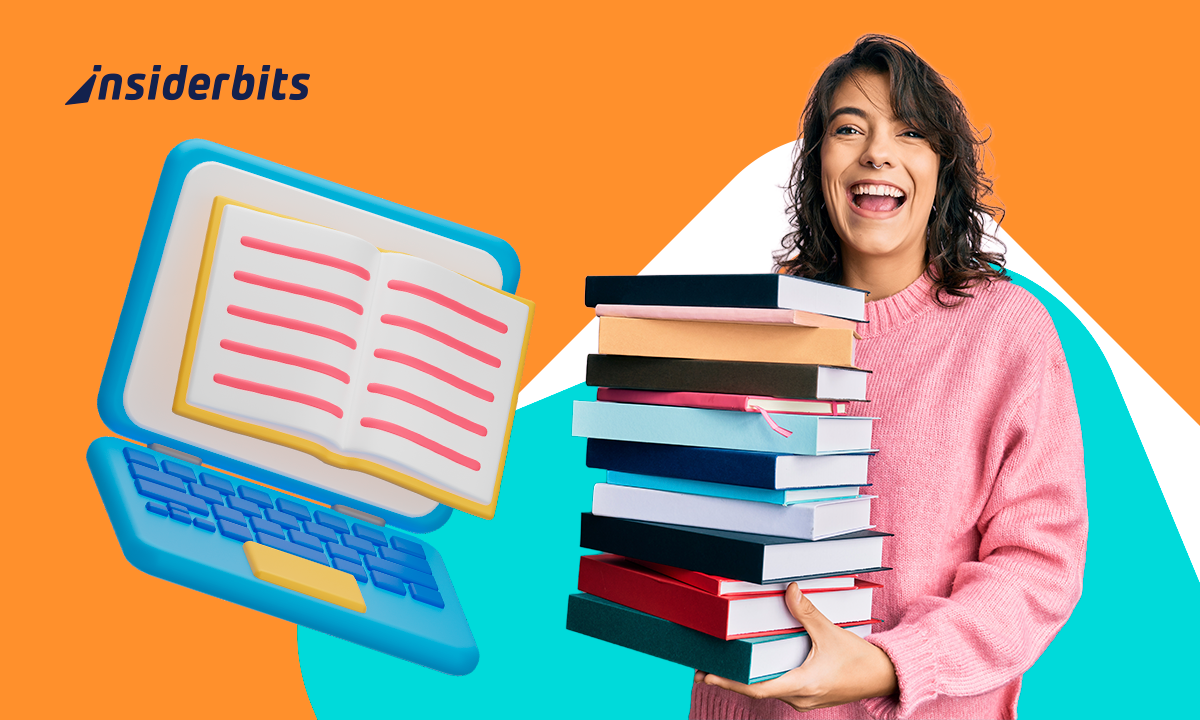Not long ago, signing paperwork meant printing stacks of pages, finding a pen that worked, and praying your scanner wouldn’t jam at the last minute. Today, your phone can handle the entire process in seconds, and it feels like a magic trick. The real charm is in how natural it becomes. You receive a file, tap once to add your signature, and it’s done.
Consequently, there is no more running around with folders or standing in line at the post office. For freelancers, students, and home office warriors, this shift feels like stepping out of the Stone Age and into the future. It’s time to stop printing documents, and sign documents from your phone now. The apps we’re highlighting here are free, and simple enough for anyone to master, even if technology isn’t usually your best friend.
- Best Apps to Digitize & Organize Physical Documents
- Free Form App for Document Creation
- La meilleure application de photos 3×4 à prendre pour les documents
How to Sign Documents from Your Phone
To sign documents from your phone is so easy that anyone can do it. Think of it as doodling on your screen, but with a purpose.
To do it, first you need to open the file, tap the signature area, choose your autograph, and confirm. That’s it. The process takes less time than unlocking your phone with Face ID on a bad hair day.
The good part is most apps support PDFs, Word files, and even images, which means the same technique works for nearly any situation.
So, from approving a freelance invoice to authorizing a school trip, everything happens in just a few taps.
Once finished, the app saves the signed version automatically. You can email it back, upload it to cloud storage, or send it over WhatsApp in under a minute. Efficiency has rarely felt this painless.

Best Free Apps for E-signatures in 2025
Adobe Acrobat Sign
Adobe Acrobat Sign (iOS/Android) is well known for signing documents, especially because the process is simple yet refined.
You just need to open your document, place the signature, and share it directly without ever leaving the app.
Since it works seamlessly with PDFs, contracts and forms keep their formatting intact, avoiding the nightmare of distorted layouts or misplaced fields.
Where Adobe really shines is in its ecosystem. If you already use Acrobat Reader or Adobe Scan, everything ties together neatly, making it easy to move from scanning a physical paper to signing it digitally in just a few taps.
2.9/5
DocuSign
DocuSign (iOS/Android) is the heavyweight of the digital signature world. It’s trusted by companies, lawyers, and government offices, which means you can use it with confidence even for high-stakes documents.
The whole process of uploading a file, dragging your signature, and sending it back takes seconds, and feels airtight in this app.
Nevertheless, DocuSign really shines in professional scenarios. If a contract needs three people to sign, DocuSign organizes the workflow, notifies each participant, and makes sure everyone finishes their part without confusion.
Ultimately, with encryption, timestamps, and audit trails, security is where DocuSign earns its reputation. For many professionals, it’s less of an app and more of a digital guardian angel for their paperwork.
4.7/5
Use a Stylus, Your Finger or Saved Signature
Flexibility is the secret sauce here. Want precision? Use a stylus. In a hurry? Your finger works perfectly fine. Prefer consistency? Save a neat digital signature once and apply it forever.
This versatility is what makes the process approachable. There’s no pressure to make it look calligraphic every time, unless you want to impress your landlord with perfect penmanship.
What really matters is that the result looks professional and, more importantly, is legally accepted.
Secure and Legal: Yes, It Counts
Some people still worry that a signature on a screen isn’t “real,” but laws in the U.S. and many other countries say otherwise.
Under the ESIGN Act, a digital signature carries the same legal weight as ink on paper. In Europe, the eIDAS regulation backs it up with equal strength.
Also, encryption protects the file, while audit trails record who signed, when, and on what device. In many cases, the digital route is actually safer than a physical piece of paper that can be lost or forged.
The result is peace of mind: you sign knowing the document will hold up in court if necessary, and that’s worth a lot more than the hassle of scanning and filing.
Save Time by Signing Files in One Tap
The best part of mobile signing is how much faster life becomes. Deals that once dragged on for days because people had to mail papers back and forth now close in minutes. For small businesses, that speed can literally mean winning or losing a client.
Remote workers benefit too. Imagine sitting at a café, sipping your coffee, and finalizing a contract before your drink even cools down.
Once you experience the ease of signing with one tap, it’s hard to go back. Printing feels outdated, like burning CDs or rewinding VHS tapes, it technically still works, but why would you?
Sign Documents from Your Phone in Seconds with This App – Conclusion
E-signature apps transform an old headache into something fast, secure, and oddly satisfying. They let you manage contracts, school forms, and official documents without the endless loop of printing and scanning.
As we saw, DocuSign handles professional workflows with multiple people and strict compliance needs. The app helps to save time, and reduce the environmental footprint of all that wasted paper.
Stop printing documents — sign everything from your phone now. Once you make the switch, you’ll wonder how you ever lived without it.
En rapport : Best Apps to Digitize & Organize Physical Documents
Enjoyed this article? Save the Idées reçues blog to your favorites for the latest tools, creative tech tips, and photo editing breakthrough.