If you’ve noticed your website traffic tanking or your carefully crafted content vanishing into the abyss, you’re not imagining things. Google deleted links — yes, entire chunks of the internet’s connective tissue—without asking for your permission. Since 2019, the search giant has been quietly removing unindexed content, broken connections, and anything it deems irrelevant.
The internet runs on links. They are the roads that connect your content to users. But when Google decides to bulldoze those roads, your audience has no GPS to find you. The good news? There are ways to check if your links are gone, understand why it happened, and fight back before more of your work disappears.
- Best AI Search Engines to Try Instead of Google
- Retrouvez vos appareils avec Google Find My Device
- Discover Hidden Google Tricks That Actually Save You Time
Why Google deleted your links (and what it means)
So, why is Google acting like a ruthless editor? The reasons aren’t arbitrary.
- Unindexed content: anything not indexed for years is treated like a ghost page;
- Link rot: URLs that no longer work or redirect endlessly get swept away;
- Outdated policies: Google’s algorithm updates often decide older pages aren’t “helpful” anymore;
- Privacy removals: users can now request Google to delete links tied to personal data.
The implication is brutal: if Google deleted links, your hard-earned SEO ranking and visibility can nosedive overnight. This goes far beyond vanity metrics for creators, businesses, and bloggers.
Lost links mean lost customers, missed opportunities, and disappearing authority in your niche — a potential death sentence for visibility.
How to check if Google deleted your links
Now comes the detective work. Fortunately, you don’t need to be Sherlock Holmes to uncover the truth.
The simplest way? Google Search Console. Head to Search Console, log in with your site credentials, and dive into the “Coverage” report. This tool will show you which pages are still indexed and which ones got axed.
Other methods include:
- Typing “site:yourdomain.com” in Google’s search bar to see what’s left;
- Tracking changes in your analytics for sudden drops tied to disappearing pages;
- Using third-party SEO tools to monitor indexing issues.
Think of this step as an urgent health check for your site. If you don’t look, you won’t know what’s already been deleted. And let’s be honest: ignorance won’t save your traffic.
Recovering visibility: what to do if your links are gone
So you’ve confirmed it. Some of your links have vanished into the void. Now what? Panic? Cry? Maybe. But after that, here’s the practical action plan.
- Re-submit pages: use the “URL Inspection” tool in Search Console to ask Google to crawl your content again;
- Fix errors: update broken links, optimize metadata, and ensure mobile compatibility;
- Create fresh content: Google rewards relevance, so update outdated posts with new stats and insights;
- Build authority: encourage backlinks from trusted sites to restore your digital reputation;
- Request reconsideration: if you think the deletion was unfair, file a report through Google’s support.
Not an overnight fix, but you’ll be damaging control with teeth. Sitting still is the digital equivalent of letting weeds take over your garden.
Tools to monitor and restore your online presence
Manually checking every link is exhausting, and frankly, not sustainable. This is where monitoring tools come in.
- Google Search Console: the must-have, free tool for checking link status and crawling errors;
- Ahrefs / SEMrush: paid platforms that give detailed reports on lost backlinks and keyword drops;
- Wayback Machine: useful for verifying what content existed before deletion;
- Custom alerts: set up notifications in Search Console to catch problems in real time.
And if you’ve ever been through the nightmare of a hacked website, you know the importance of protecting your assets. Check out this Insiderbits guide to stay a step ahead.
The message is clear: monitoring is no longer optional anymore. Protect your content before it disappears into Google deleted links sea of URLs.
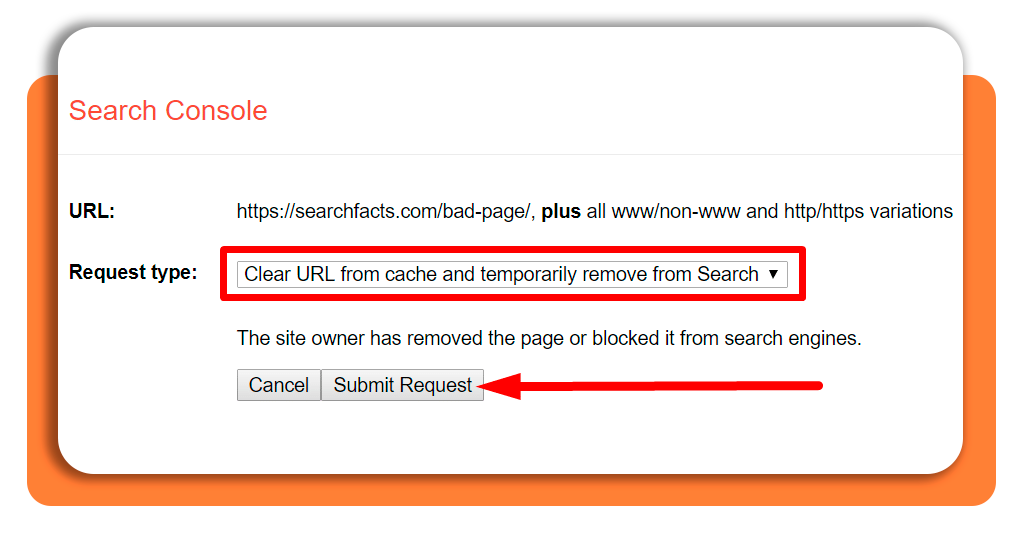
Why you need to act now
When it comes to Google deleted links, the company won’t send you a personalized breakup text saying, “Hey, we deleted your links, hope you’re cool with it”. If you don’t proactively monitor, you’ll find out only after your traffic has tanked.
Think of your content as your digital storefront. If Google deleted the street signs pointing people to you, it’s your job to put up new ones.
Whether you’re running a business, a blog, or a portfolio, your visibility is currency. And nobody likes waking up broke.
Final thoughts
The internet is full of noise, but disappearing silently is worse. Google deleted links because it wants a cleaner, faster web. That’s fair. But for creators, entrepreneurs, and small businesses, the cleanup comes at a cost.
You don’t have to accept invisibility as your fate. With tools like Search Console, proactive content updates, and strategic monitoring, you can safeguard your presence. Google may control the roads, but you control the vehicle.
So, log in today. Check your links. Reclaim your traffic. Because the longer you wait, the more invisible you become.
Ouvrir Google Search Console right now and see what’s still standing.





