There’s something magical about carrying your favorite songs in your pocket. And even better when you don’t need to pay or stay connected to listen. But “free music” often comes with a catch: shady websites, low-quality downloads, or copyright issues that can mess up your phone (and your conscience).
Luckily, Audiomack changed that game. It’s a free and legitimate way to download and stream music offline, without shady pop-ups or pirated files. Designed for both Android and iOS, this app gives you access to thousands of tracks across genres. Hip-hop, R&B, reggae, pop, or indie, all from verified artists and creators. Read on Insiderbits.
- 3 Essential Apps to Add Music to Your Photos
- 5 Best Apps For Independent Artists to Spread Their Music
- 5 Best Beat-Making Apps for Music Enthusiasts
Download free music with Audiomack
Audiomack (Android | iOS) works as a bridge between listeners and emerging artists. You can stream songs online or download them directly to your device for offline playback. No subscription, no hidden fees, just pure music freedom.
The platform stands out because it supports independent musicians. Think of it as a mix between Spotify and SoundCloud, but with an offline-first mindset.
You’ll find rising names alongside established artists, and the app’s algorithm helps surface fresh tracks you’d probably never hear otherwise.
Want to see how simple it is? The official Audiomack help page explains exactly how downloads work, but here’s the quick version below.
Step-by-step: how to save songs offline
Once you’ve installed the app, downloading free music takes less than a minute. Follow this quick guide:
Install Audiomack: Download it from Google Play or the App Store. Open the app and sign up using your email or social account.
Search or browse for songs: Use the search bar or explore trending playlists. You can filter by genre, artist, or mood — the options are endless.
Tap the download icon: Next to each song or playlist, there’s a small downward arrow. Tap it, and Audiomack will save the file to your offline library.
Listen anytime, anywhere: Once downloaded, your tracks are available in the Offline tab. Perfect for flights, road trips, or bad signal areas.
There are no external converters, no risky links. Just clean, safe, and legal downloads straight to your phone.
4.7/5
Features that make it stand out
Free downloads aren’t the only thing Audiomack offers. The goal is to create an interactive, customized music experience. What makes it shine is this:
Offline mode
You don’t need to waste data to enjoy your favorite tracks. Audiomack lets you save unlimited songs directly to your phone, so you can listen wherever you are, doesn’t matter if that’s on a plane, in the subway, or out of signal range.
Custom playlists
Music is personal, and Audiomack knows that. You can create playlists for every mood or moment, from high-energy workouts to calm study sessions or long road trips. It’s like carrying your own personal DJ who knows exactly what you want to hear next.
Trending charts
If you love discovering new artists before everyone else does, the app’s trending charts are a goldmine. You’ll find emerging talents and viral hits across genres long before they hit the mainstream.
Seamless sharing
Found a song you can’t stop playing? Share it instantly. Audiomack integrates with your favorite social apps, letting you send tracks or playlists to friends in just a few taps. It’s the easiest way to spread good music and good moods.
Artist support
Unlike sketchy free download sites, Audiomack actually supports musicians. Every legitimate stream helps artists earn revenue, giving you a way to enjoy free music while keeping it fair. It’s streaming done right, legal, ethical, and satisfying.
The app’s design is clean, fast, and reliable, without clutters or forced ads mid-song. If you’re all about music discovery, Audiomack is an ethical and convenient alternative to random “free MP3” sites.
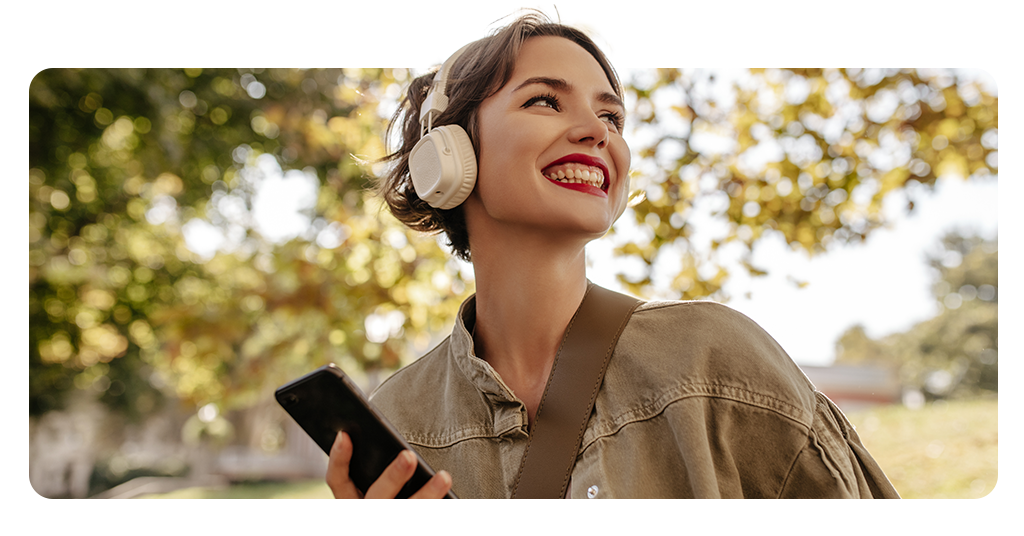
Why safe downloads matter
Downloading from unknown websites might seem easy, but it often comes with malware, stolen data, or copyright violations.
With Audiomack, you’re using a verified platform that protects both users and artists. Every song uploaded is reviewed, ensuring safety and legal use.
Because of this, it’s a great choice for anyone looking for risk-free music. Only official tracks from legitimate creators, no shady links or piracy.
If you’re also into entertainment on the go, you can check out Insiderbits’ guide to free movies to pair your playlist with great visuals. Because good soundtracks deserve good stories.
Where to get the app for iOS and Android
Ready to start your free music collection? You can download Audiomack right now from Google Play or the App Store.
Whether you’re hitting the gym, flying with no Wi-Fi, or saving mobile data, Audiomack keeps the beat going anywhere. It’s all about listening smart and staying safe while exploring new sounds.
All features are free to use, though the app offers an optional premium plan with ad-free listening and high-quality downloads, ideal for audiophiles who want the best experience.
Final thoughts
Free music doesn’t have to be complicated, illegal, or low-quality. With Audiomack, you get access to a global library of artists, unlimited offline downloads, and a secure platform that respects creators’ rights.
You may be curating your morning playlist or discovering underground talent, this app gives you freedom, the kind that makes every beat sound better. So go ahead: Download music for free and enjoy offline anytime.
The best songs aren’t just heard — they’re carried with you.





