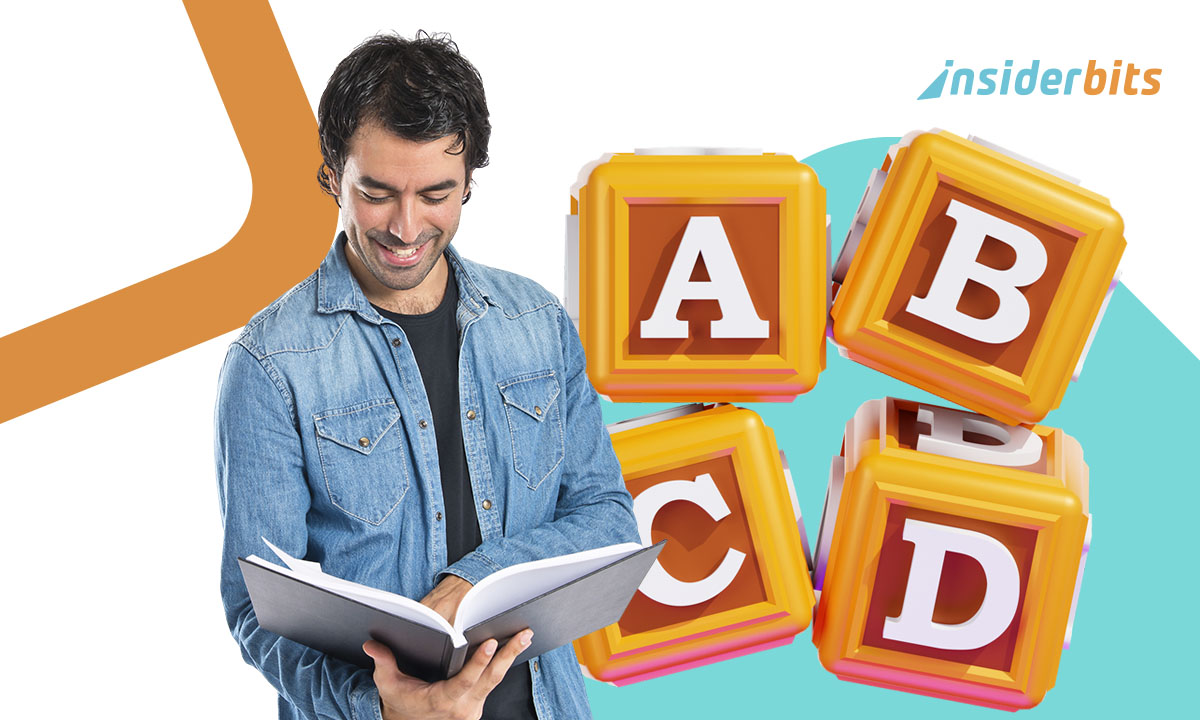Kids love to scribble, draw, and mimic letters before they fully learn them. A kindergarten writing app helps turn that playful instinct into real progress with gentle structure.
Writing Wizard combines tracing, games, animations, and audio features to support early literacy in ways that feel natural at home or during school routines.
This guide by Insiderbits shows how handwriting becomes something children look forward to. Help your child learn letters with fun activities and keep the learning rhythm going strong.
Related: Kindergarten reading: best apps to help your child read
Kindergarten writing app every parent should try
Children aged four to six can build early writing confidence through playful digital tools. Bright animations, gentle guidance and interactive tasks make practicing letters enjoyable.
Parents looking for ways to support literacy at home will appreciate an app that transforms practice into a game, turning small efforts into steady progress daily.
Writing Wizard – Handwriting
Tracing letters feels like a game when animations and sounds respond to each move. This kindergarten writing app helps children build early skills without turning it into a chore.
Writing Wizard brings handwriting to life using playful feedback, gentle guidance, and tools that adapt. Kids stay engaged as they trace letters, shapes, numbers, or even their name.
Parents can personalize every detail, from difficulty level to custom words with voice recordings. Progress reports and printable worksheets make it easy to support learning wherever you are.
Writing Wizard’s best features
- Customizable learning paths: adjust letter size, difficulty, and animation speed to match your child’s pace using friendly tools designed for progress and engagement;
- Engaging visual rewards: celebrate every correct stroke with stars, stickers, and sounds that keep kids excited while learning on the phone;
- Letter and number practice: children can trace uppercase, lowercase, and numbers in creative ways that feel like games, not strict drills.
4.4/5
Why early literacy matters for young children
Learning letters early helps children express themselves, recognize words, and feel more confident. Starting young builds a base that supports reading, speaking, and writing over time.
At this age, kids absorb information quickly, especially through play. Giving them a fun kindergarten writing app to write boosts memory, focus, and even how they understand words.
Benefits of mixing fun with foundational skills
Playful repetition helps kids remember without stress. A colorful, rewarding app can make letters and numbers feel like a game instead of a task.
This kind of tool supports parents by teaching the basics while keeping kids curious, cheerful, and proud of every small win they trace along the way.

Creative ways the app teaches letters and numbers
Learning letters becomes more exciting when sound, motion, and color are involved. Children stay engaged when they trace and celebrate each small success in a rewarding environment.
This kindergarten writing app mixes guidance with playful interaction. It helps kids connect letters and numbers to fun moments, making learning feel more natural and less pressured.
Animations respond instantly, encouraging kids to keep practicing without fear of mistakes. Visual feedback and small challenges turn repetition into something they ask to do again.
Using animations to bring letters to life
Moving shapes and characters make letters feel active and exciting. Children stay interested as they follow visual cues that gently support proper tracing and early recognition.
Animations invite kids to try again without pressure. Watching the letter come alive each time builds a habit of practice that feels rewarding rather than routine.
Counting games that spark curiosity
Counting becomes exciting when numbers are hidden inside puzzles and colorful challenges. Kids stay motivated, eager to reach the next level with every attempt.
Games adapt to skill levels, so children gain confidence step by step. This playful design makes numbers feel friendly instead of intimidating or boring.
Rewards and badges to celebrate progress
Children love being recognized for effort. Stars, stickers, and badges make small wins memorable, keeping motivation high and practice sessions positive and fun.
Parents notice stronger commitment when rewards are part of the process. Celebrations linked to progress highlight why this kindergarten writing app supports consistent daily practice.
Related: Fun with Science: Best Educational Apps for Kids in 2025
Make handwriting practice fun at home
Writing turns into something exciting when children help make signs for their room or create labels for their toys. These small projects build real connections with letters and words.
Creative play boosts confidence. Drawing letters with crayons, adding sounds or stickers, or tracing favorite words keeps their attention without needing strict rules or formal lessons.
Writing Wizard makes it easier to add structure when needed. These home activities become even more effective when paired with features from this kindergarten writing app.
Short sessions that fit into family routines
Children learn best when practice feels manageable. Ten-minute writing breaks during mornings or evenings give structure without overwhelming their natural energy and curiosity.
Parents can combine these sessions with reading time or drawing. Small routines keep handwriting consistent and enjoyable, giving kids confidence to progress gradually every day.
Turning practice into playful challenges
Turning writing into a challenge sparks excitement. A timer, small goals, or creative prompts transform practice into something children want to complete eagerly.
Challenges like tracing letters to earn stickers or finishing a playful puzzle encourage effort. These small games make handwriting less about work and more engaging.
Involving siblings or friends for extra excitement
Shared activities create enthusiasm. Practicing letters together builds friendly competition, laughter, and encouragement that strengthens motivation within the safe space of home.
That dynamic becomes even stronger when supported by the kindergarten writing app Writing Wizard. Cooperative activities with siblings or friends make progress memorable.
Tips for helping your child stay motivated
Children feel motivated when learning offers surprises and variety. Short, playful tasks like tracing a favorite word or earning stickers make handwriting practice feel like something special.
Parents can build interest by offering gentle challenges. Mixing activities with colors, sounds, and games keeps energy high without making writing seem like work.
Writing Wizard provides tools to show progress in real time. These features complement home practice beautifully, boosting consistency with support from the kindergarten writing app.
Praise small wins to build confidence
Kids love recognition for effort. Celebrating small achievements makes them eager to keep trying, while helping them feel capable and excited about future challenges.
Simple praise like a high-five or sticker builds pride. These moments remind children that progress matters, turning practice into something they look forward to daily.
Balance screen time with hands-on activities
Screens can teach effectively, but balance is key. Mixing digital practice with crayons, chalk, or paper keeps handwriting meaningful while avoiding fatigue or frustration.
Parents can set clear limits for screen use, then shift to physical activities. This combination supports strong focus and keeps learning fresh and enjoyable.
Encourage curiosity instead of focusing on perfection
Kids stay engaged when learning feels like discovery. A kindergarten writing app supports curiosity by letting children experiment without worrying about doing everything exactly right.
Encouraging questions like “can you find another word with A?” keeps their minds active. Focusing on ideas over outcomes helps writing feel creative, personal, and worth repeating.
Related: Spotify Kids App: Safe and Playful for Children
How to get the app on your phone today
Parents can start helping their kids learn letters right away with just a quick download. The app is available on both Android and iPhone with no hassle.
It takes only a few minutes to install and set up. You don’t need an account to begin, and most features are ready to try immediately after download.
All the basics are included for free, and it’s easy to get even more with this kindergarten writing app. Turn handwriting into play — download the app today.
Downloading on Android in a few steps
Getting started on Android is simple. All it takes is a visit to the Play Store and a few taps before your child is ready to start tracing.
Make sure your phone or tablet runs Android 5.0 or higher. Once installed, you’ll find the app under your apps list and can open it instantly.
- Open Google Play Store: search for “Writing Wizard Handwriting”;
- Tap the correct app: check the icon and developer to be sure;
- Press “install”: the app will download and install automatically;
- Launch the app: tap to open and explore the first activities.
Installing on iPhone with quick setup
iPhone users can download the app from the App Store in seconds. It’s lightweight and works on most recent iPhones and iPads running iOS 11 or later.
You won’t need to create an account to begin using it. Kids can start tracing shapes and letters right away with just a few taps from the home screen.
- Open the App Store: type “Writing Wizard Handwriting” in the search bar;
- Look for the right app: confirm the icon and developer match;
- Tap “get”: use Face ID or password to approve;
- Open the app: start exploring the learning tools right away.
4.4/5
Unlocking premium options with one-time access
The free version offers plenty, but unlocking the full app adds even more value. Parents can access extra letters, full word lists, and custom audio features.
A single purchase of $5.99 unlocks everything for unlimited use across activities and profiles. It’s a simple way to expand the kindergarten writing app experience.

Support that grows with every letter
Simple tools help turn daily practice into something children look forward to. Progress comes from short, playful moments that build confidence and encourage new attempts every day.
This was a guide by Insiderbits made for parents supporting early writing skills. Writing Wizard brings learning to life with features designed for the kindergarten writing app experience.
Insiderbits continues sharing helpful ideas that make teaching easier and more meaningful. Stay with us for more ways to support learning in creative, encouraging, and accessible ways.