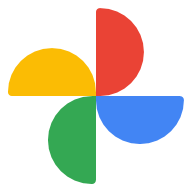Google Photos was once that quiet app everyone used just for storage. It sat in the background, making sure your vacation pictures didn’t disappear forever when you lost your phone. Nowadays, though, it’s decided to put on a show. With its new AI upgrade, the app can take your random photos and stitch them into short video clips that look like you hired a friendly editor who works for free.
The whole process happens in seconds. You pick a bunch of photos, and suddenly they’re transformed into a highlight reel with transitions and background music. It’s especially handy for families who want to share memories quickly, and also for creators looking for easy content. Honestly, Google Photos AI works well for anyone who has ever complained about editing something and leaving for later, and then never did.
- Google AI Tools for Smarter Trip Planning in 2025
- How To Ditch Google AI Search for Good
- Unlock Google AI Pro for free as a student today!
How to Turn Your Photos Into Video Clips
Let’s begin with this short guide about how to use Google Photos AI. By the end, you’ll see it’s easy and anyone can do it.
- First, open Google Photos and head over to the Create tab;
- After downloading and opening the app, pick the video or slideshow option;
- Now, select the photos you want to use. You can choose, for example, messy selfies, group shots, travel snaps, or all of the above;
- Tap generate and let the Google Photos AI do the heavy lifting;
- Save the result, share it directly, or tweak a few details if you want to feel like Spielberg for a minute.
As you can see, what used to take hours on editing software now happens before your coffee gets cold.

Features That Help Preserve Your Memories
The AI is clever enough to recognize faces and key moments, so clips don’t feel random. It picks sequences that tell a story, which makes watching them feel like a proper highlight reel instead of a slideshow from 2005.
It also throws in music suggestions that fit the vibe. Calm tunes for family shots, upbeat tracks for travel, or something more playful when pets take over the screen.
You don’t waste time scrolling through playlists; the app just matches the mood automatically.
Even older, blurry photos get a little makeover. The AI adds stabilization and small corrections so your throwback pictures don’t look out of place next to new ones.
Overall, for anyone who loves digging through old albums, that detail makes a huge difference.
Where to Try the AI Upgrade Today
The upgrade is rolling out now on both Android and iOS, so all you really need to do is update your Google Photos app.
Once that’s done, the AI video feature shows up in the Create section waiting to be tested, turning into the known Google Photos AI.
The best part is that there are no hidden paywalls, no extra downloads. If your photos are already backed up in Google Photos, the tool is literally sitting there ready to go.
And because everything syncs across devices, you can start on your phone, check it again on a tablet, and finish on your laptop without losing anything.
Update Google Photos and try AI video today. It’s one of those upgrades that feels small at first, but quickly becomes addictive.
4.6/5
Google Photos AI Upgrade: Learn What’s New With Veo 3
At the heart of this new feature is Veo 3, Google’s latest video generation model. It’s what gives the clips their smooth pacing, crisp transitions, and overall “this looks professional” vibe.
Unlike old slideshow tools that repeated the same template, Veo 3 adapts. Two people can use the same set of photos and still end up with very different results. That unpredictability makes every clip feel personal.
Google has hinted at more to come too. Soon, you might be able to type prompts like “make this album look like an old film reel” and watch the AI style everything in seconds.
Ultimately, editing is slowly merging with generating, and Google Photos AI is putting that power into everyone’s hands.
Google Photos AI: Turn Your Photos into Amazing Video Clips for Free – Conclusion
Google Photos AI has evolved from being your safe storage space to becoming your personal video editor that never complains and never charges a fee.
With these AI-driven clips, your albums can finally escape the digital drawer and turn into stories worth sharing.
Families use it to relive birthdays, creators use it to post quick content, and casual users enjoy watching old pictures come alive again. It’s fast, fun, and takes zero editing skills.
Now it’s possible to turn your memories into clips in seconds. Update Google Photos AI now and let technology transform your photos into mini-movies you’ll actually want to replay.
Related: Vertical Video Editing: Tools That Match TikTok Quality
Enjoyed this article? Save the Insiderbits blog to your favorites for the latest tools, creative tech tips, and photo editing breakthroughs.